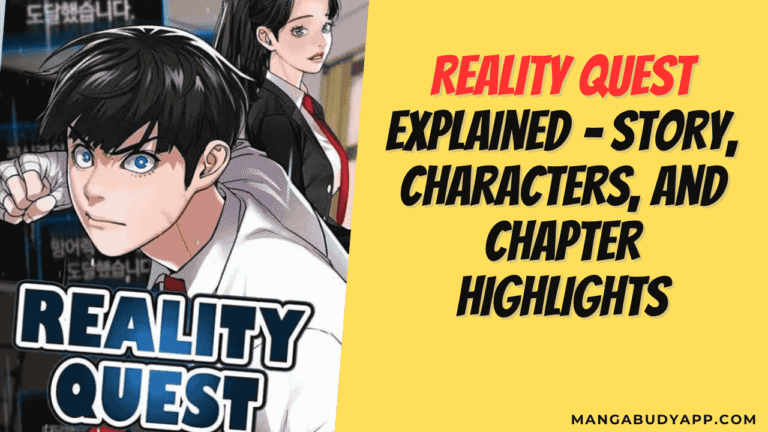Reality Quest Explained Story, Characters, and Chapter Highlights
Introduction: Why Everyone’s Talking About Reality Quest Reality Quest is one of the hottest Korean manhwa currently trending on platforms like Mangabuddy, Asura Scans, and Realm Scans. With a plot that combines brutal school bullying and RPG-style levelling, it has captured the attention of readers who enjoy action, revenge, and psychological twists. In this post,…